|
Zen Cart Newsletter Support and HTML template design
Zencart has a built in newsletter system / with newsletter subscription list manger (easy to add email addresses.
On request I will configured the system and edit the newsletter template to match your design, and send instructions/give tuition on how to use the system.
Guides:
1. How to add email addresses to your newsletter: Subscriptions manager for adding
1.
go to admin > customers > subscription manager
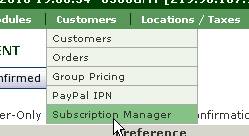
2. click "new subscription"

3. Click "HTML"
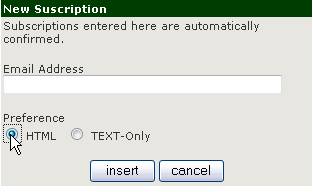
4. Add email address and click insert
 |
|